Within the realm of mobile operating systems, Android reigns supreme with its unparalleled customization capabilities. Tucked away behind a hidden menu, lies a treasure trove of advanced settings and features, aptly named Developer Options. This unassuming interface holds the power to transform your Android device into a veritable playground for tech enthusiasts, allowing you to mold it to your liking and unlock its full potential. In this comprehensive guide, we embark on an exploration of Developer Options, unearthing its myriad uses and unraveling the secrets it holds.
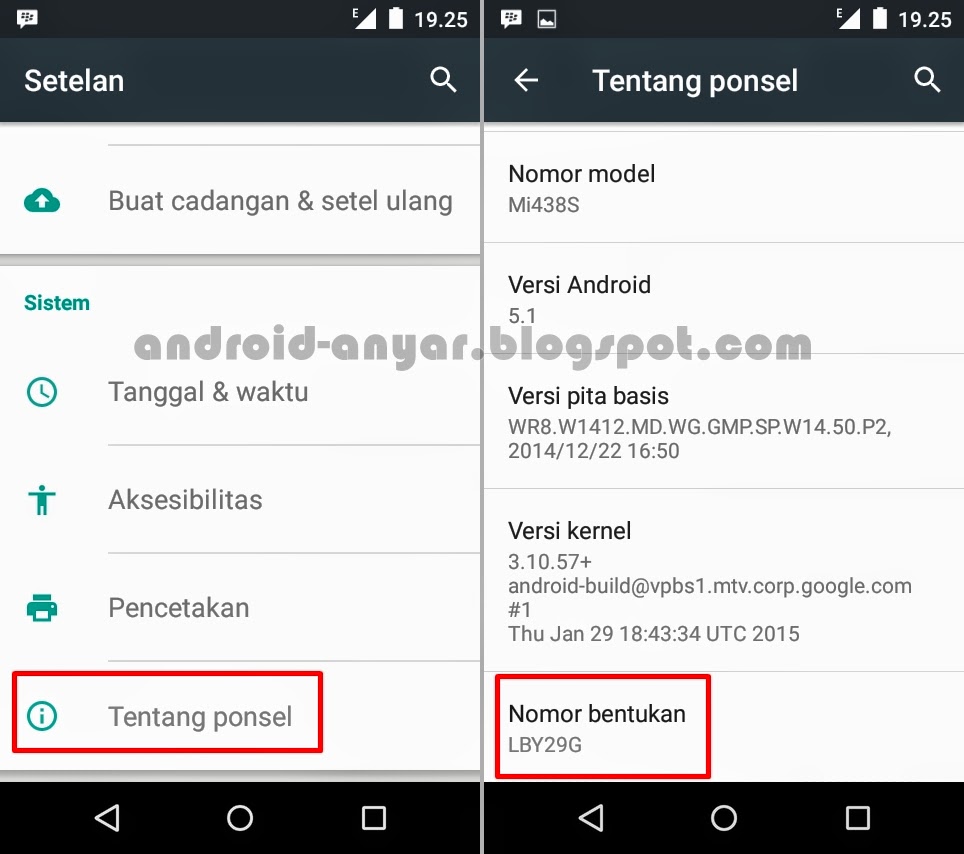
Image: androidanyar.id
What are Developer Options and Why Should You Care?
Developer Options, as the name suggests, are intended for intrepid Android developers seeking to troubleshoot, debug, and enhance their applications. However, its functionality extends far beyond app development, unlocking doors to valuable optimizations, hidden features, and a depth of control previously reserved for the realm of tinkerers. By enabling Developer Options, you bestow upon yourself the power to tailor your Android experience with surgical precision, customizing every aspect to perfectly align with your preferences.
A Comprehensive Guide to Developer Options
With a dash of trepidation and a thirst for knowledge, we venture into the vast and tantalizing realms of Developer Options. Navigate to “Settings” > “About Phone” > “Build Number” and tap on it seven times—yes, seven is the magic number—to unveil this hidden menu. Brace yourself for an exhilarating journey of discovery and customization.
1. USB Debugging: A Lifeline for Developers and Power Users
USB Debugging is an indispensable tool for app developers, granting them the ability to communicate with a device and transfer vital information, including logs and commands. Its use isn’t confined to developers alone; it also empowers users to sideload apps and gain root access, expanding the possibilities for further customization and control. Note: Use USB debugging wisely, as it can compromise your device’s security if not handled properly.
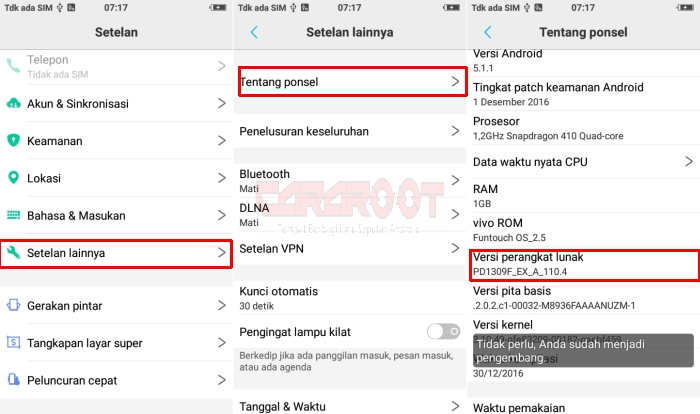
Image: www.cararoot.com
2. Network Settings: Demystifying the Intricacies of Wireless Communication
Delve into the intricate world of network settings and gain mastery over your device’s wireless connections. Here, you can monitor and control various aspects of Wi-Fi, discovering hidden networks, analyzing signal strength, and even tweaking advanced parameters to squeeze every ounce of performance from your connection. For cellular data enthusiasts, there’s a trove of information about your network type, signal level, and data usage statistics.
3. Display Options: Customizing the Visual Canvas
Transform your device’s display into a personal canvas, choosing from a wide array of color profiles, adjusting resolution, and even enabling ambient display. Delve into settings of hidden parameters, such as sRGB and DCI-P3 color spaces, to achieve the most vivid and accurate colors that your device is capable of producing. With developer options, your screen becomes a playground where you can experiment to find the perfect visual experience.
4. Hardware Testing: Unveiling the Inner Workings of Your Device
Unleash the inner workings of your device by venturing into Hardware Testing. Assess the functionality of hardware components, from sensors and cameras to microphones and speakers, ensuring everything operates in harmony. This is a particularly valuable tool if you suspect any hardware issues or if you wish to delve deeper into the intricacies of your device’s architecture.
5. Logging Mechanisms: Uncovering the Hidden Truths
Logging mechanisms allow you to delve into the depths of your device’s behavior, providing insights into system processes, app activities, and network traffic. Enable logging to record a detailed history of events, revealing information that would otherwise remain hidden. These logs can be instrumental in identifying issues and tracking down performance bottlenecks, empowering you to optimize your device and troubleshoot with ease.
Kegunaan Opsi Pengembang
Conclusion: Android’s Secret Weapon Unleashed
Developer Options, once shrouded in mystery, now stands unveiled, its powers unleashed. By exploring its myriad settings, you wield the ability to customize your Android experience to an unprecedented degree. Whether you are customizing your device, troubleshooting issues, developing apps, or simply satisfying your curiosity, Developer Options is an indispensable tool for power users. However, exercise caution: some settings can have unintended consequences, especially for inexperienced users. Use this treasure chest of options wisely, and you will reap the rewards of your newfound control over your Android device.
 iHowin.com Media Berita Informasi dan Edukasi terpercaya
iHowin.com Media Berita Informasi dan Edukasi terpercaya