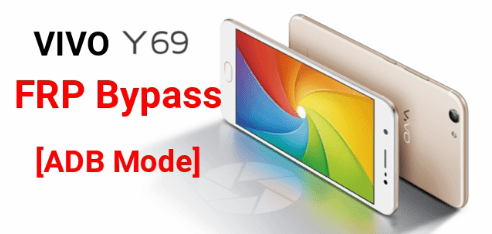
Image: www.99mediasector.com
Introduction:
Have you recently purchased a vivo y69 smartphone and encountered the unexpected hurdle of Factory Reset Protection (FRP)? While FRP aims to safeguard your device against unauthorized access, it can be daunting to navigate, especially for first-time users. Fear not! This comprehensive guide will delve into the intricacies of vivo y69 FRP, empowering you to effortlessly unlock your device.
Understanding FRP and its Importance:
FRP is an essential security feature that helps prevent unauthorized individuals from resetting your device and accessing your personal information. When enabled, it requires you to enter the password associated with the Google account registered on the device upon performing a factory reset. This serves as an added layer of protection, especially in case of theft or loss.
How to Bypass FRP on vivo y69:
Navigating vivo y69 FRP may seem daunting, but it’s a relatively straightforward process. Here’s a step-by-step guide to get you started:
-
Power On and Connect to Wi-Fi: Turn on your vivo y69 and ensure it’s connected to a stable Wi-Fi network.
-
Enter Incorrect Password: When prompted for the Google account password, enter an incorrect password multiple times. This will trigger a brief pause.
-
Select Time Zone: Once paused, choose your desired time zone and tap on ‘Next’.
-
Access Emergency Call: Tap on ‘Emergency Call’ and dial the following number: ##4636##.
-
Go to Usage Information: From the secret menu that pops up, select ‘Usage Information’.
-
Open Browser: Under Usage Information, click on ‘Browser User Agent’ and hit ‘OK’.
-
Download FRP Bypass Tool: Visit Bypassfrp.com and download the FRP bypass tool.
-
Install and Run the Tool: Go to ‘Downloads’ on your phone, find the downloaded tool, and click on ‘Install’.
-
Sign in to Google Account: After the tool is installed, it will prompt you to enter a new Google account. Sign in with your own account.
-
Reset Device: The tool will now bypass FRP and reset your device. Tap on ‘Reset System’.
-
Power On without FRP: When the reset is complete, restart your phone. You should now be able to set it up without encountering FRP.
Expert Insights:
- If you encounter any issues during the FRP bypass process, ensure that you are connected to a strong Wi-Fi network throughout.
- If the first FRP bypass tool doesn’t work, try using the alternative tool available on Bypassfrp.com.
- Once you have successfully bypassed FRP, it’s recommended to enable a different security feature for your device, such as a screen lock or fingerprint scan.
Conclusion:
Bypassing vivo y69 FRP may seem like a daunting task, but with the step-by-step instructions provided, you can confidently unlock your device and regain access to your personal data. By leveraging the information in this guide, you can effectively safeguard your device while maintaining its functionality. Remember to follow the expert insights and safeguard your device with alternative security measures.
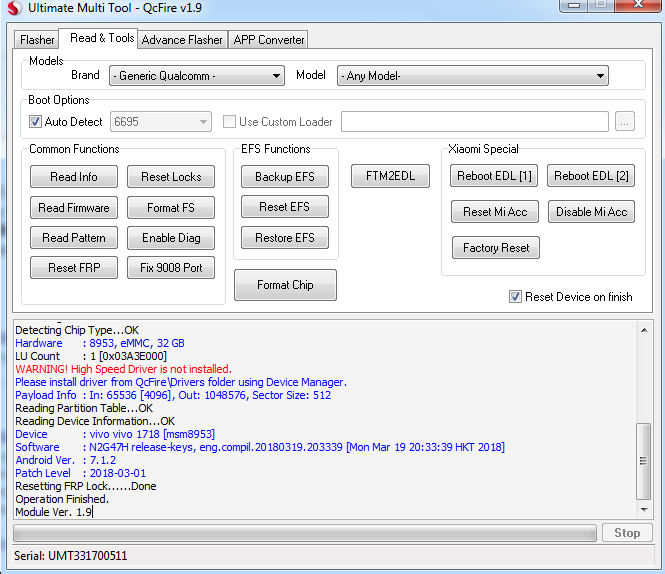
Image: forum.gsmhosting.com
Vivo Y69 Frp
 iHowin.com Media Berita Informasi dan Edukasi terpercaya
iHowin.com Media Berita Informasi dan Edukasi terpercaya