Do you find yourself locked out of your ASUS ZenFone due to a forgotten Google account password? Fret not, as we delved into the vast world of troubleshooting to uncover a solution that will unlock your device and restore access to your precious data. In this comprehensive guide, we will explore proven methods to bypass the Google account on your ASUS ZenFone, ensuring you regain control over your device.

Image: www.youtube.com
Understanding Google Account Bypass: The Basics
ASUS ZenFone, like many Android devices, is equipped with Factory Reset Protection (FRP), a security mechanism designed to prevent unauthorized use in case of theft or loss. FRP works by binding your Google account to your device, thereby requiring you to enter the associated password after a factory reset. However, this feature can become a hindrance if you forget your password or encounter other login issues. Bypassing FRP involves circumventing this security measure to regain access to your device.
Method 1: Google Account Manager APK (Pre-Android 11)
For ASUS ZenFone devices running Android 10 or earlier, exploiting a vulnerability in the Google Account Manager APK offers a viable solution to bypass FRP. Let’s dive into the steps:
-
Acquire the Google Account Manager APK: Locate a trusted source (such as APKMirror) to download the latest Google Account Manager APK compatible with your ZenFone model.
-
Enable Unknown Sources: In your ZenFone’s settings, navigate to “Security” and enable the option to install apps from “Unknown Sources.”
-
Install the APK: Transfer the downloaded APK to your ZenFone’s internal storage using a USB cable or other transfer method. Use a file manager to locate and install the APK.
-
Launch Google Account Manager: After installation, open the “Settings” app on your ZenFone, go to “Accounts,” and select “Add Account.” You should see the option to add a Google Account.
-
Bypass FRP: Enter your Gmail address and tap on “More.” Select “Sign in using a Browser” to access a login page in your device’s browser. Here, you can use a web-based FRP bypass tool to create a new Google account and bypass the FRP lock.
Method 2: FRP Bypass Service (Android 11 and Newer)
For ASUS ZenFone devices running Android 11 or newer, Google tightened the security measures surrounding FRP, making the Google Account Manager APK exploit ineffective. However, a service-based approach can still provide a solution:
-
Access FRP Bypass Service: Search for a reputable FRP bypass service online. These services typically charge a small fee for unlocking your device.
-
Provide Device Details: Share your ASUS ZenFone’s model, IMEI number, and other relevant details with the service provider.
-
Receive Unlock Code: The service provider will generate and deliver an unlock code, which you can enter during the device setup process to bypass FRP.
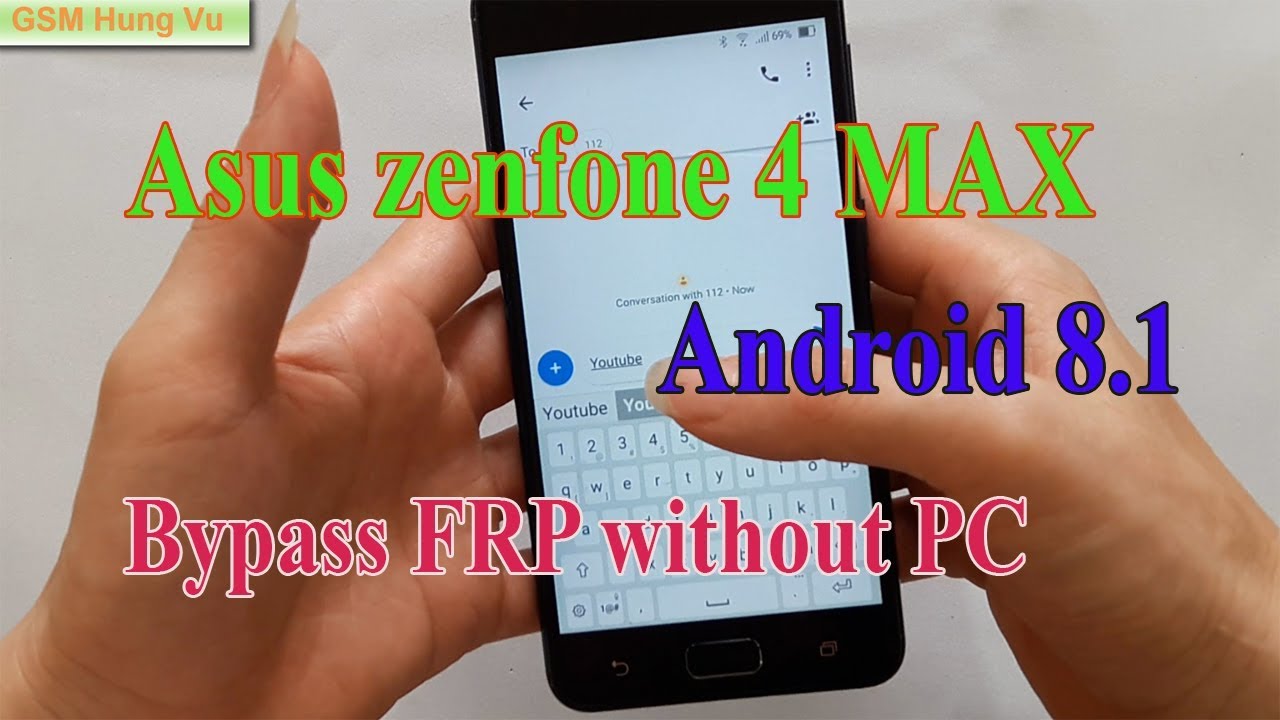
Image: www.youtube.com
Additional Options and Considerations
Beyond these primary methods, additional options may prove helpful in bypassing FRP on your ASUS ZenFone:
-
Contact Manufacturer: Reach out to ASUS support to inquire about the possibility of obtaining official assistance to unlock your device, especially if it is covered under warranty.
-
Seek Third-Party Support: Explore forums, online communities, or third-party technicians who specialize in unlocking Android devices. They may possess alternative methods or tools to bypass FRP.
-
Consider a Custom ROM: Installing a custom ROM (such as LineageOS) on your ASUS ZenFone can overwrite the стоковый firmware and potentially disable FRP altogether. However, this approach requires technical knowledge and may void your warranty.
-
Flash Firmware: Similar to installing a custom ROM, flashing the стоковый firmware on your ZenFone using ADB or other recovery tools can supersede the FRP lock. However, this method requires advanced skills and carries the risk of bricking your device.
Asus Zenfone Bypass Google Account
Conclusion
Bypassing the Google account on your ASUS ZenFone may appear daunting, but with the methods outlined in this guide, you’ve gained invaluable knowledge to tackle this challenge. Follow the instructions carefully and proceed with caution to successfully regain access to your device. Remember to prioritize reputable sources for FRP bypass services and tools to ensure a secure and effective bypass experience. If all else fails, seek professional assistance from ASUS support or authorized repair centers. By unlocking your ZenFone, you’ll not only regain control but also expand your understanding of Android security measures. Embrace the technological empowerment and stay in charge of your device!
 iHowin.com Media Berita Informasi dan Edukasi terpercaya
iHowin.com Media Berita Informasi dan Edukasi terpercaya